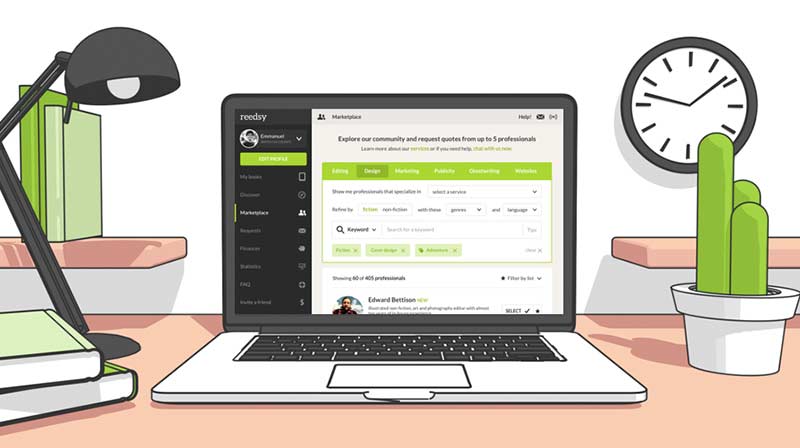You can easily set up your Stripe account from Reedsy. Just follow the steps given below:
- Go to your Account Settings;
- Click on Billing & Payments on the upper left-hand side; and
- Click on “Connect to Stripe” and follow the prompts to complete the sign-up process.
Please include your first and last name in the highlighted sections below ('public business name' and 'statement descriptor').
Clients and their banks will likely dispute or flag charges when they don’t recognize your company or business name. This small action will ensure that the charge your client sees on their bank records matches your name on Reedsy, thus helping you avoid disputed charges.
Also, please add your Reedsy profile URL to the business website section too! If you need to check on or edit these, head to your Account Settings and launch Stripe.
I have changed my country, do I need to set up a new Stripe account?
Yes. Once you’ve created a Stripe account, it’s not possible to change the country in which your account is registered, as mentioned here on Stripe’s website.
Therefore, when you relocate to a new country, here’s what you have to do:
- Head to your Account Settings;
- Click on Billing & Payments on the upper left-hand side;
- Click on the button “Disconnect”;
- Go to Stripe’s website and open a new account;
- In your Account Settings, click on “Connect to Stripe”; and
- Finally, click “Sign in” in the top-right corner of the new window.