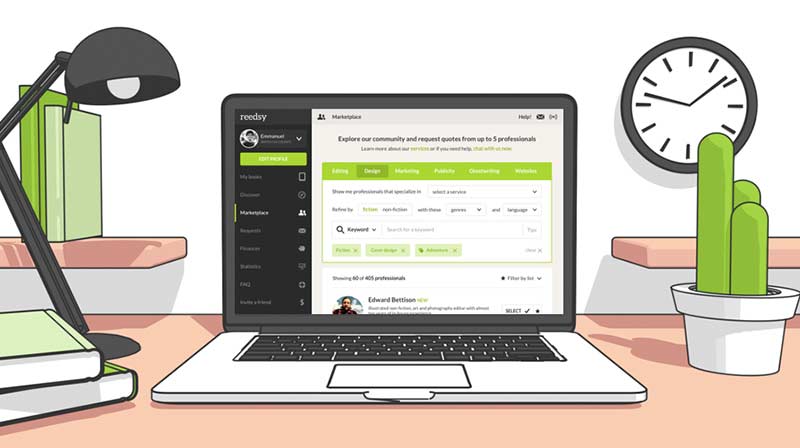You can update your collaboration at any point using amendments.
If you've sent a quote but the client has not accepted it, you can simply edit your offer. If you've already entered a collaboration (client has accepted your offer AND added their payment details), you can now send an amendment to change the collaboration dates. This includes the start/end date, as well as the payment dates.
Once you send an amendment, the client will receive a notification asking to approve the changes to the payment schedule. Remember to leave enough time before an upcoming payment for them to accept it!
How do I send an amendment?
- Go to "Collaborations" under "Projects" and navigate to the relevant client;
- Click “Open” next to the collaboration you would like to amend;
- Go to “Payments” and click “Submit amendment”; (IF the collaboration has not started, Go to the "Offer" tab instead and select "Amend your payments.")
- Then briefly explain why you are amending; and
- Click “Edit” next to the payment you would like to amend and make the changes you need. Then click “Submit amendment”. If the project’s deadline has been changed, adjust the completion date to reflect that. Note: you can also remove a payment.
When can I make amendments?
- At least 3 days before any payment due date. Amendments will expire 24 hours before an upcoming payment. Once the amendment expires, your client will not be able to accept it. If you need to amend your offer on the day the payment is due, get in touch with the Support team by clicking “Help” in the top-right corner.
If I modify the start/end date, will the payment schedule automatically adjust accordingly?
- No, altering the start or end dates does not impact payment dates. You'll need to update those separately using the “Edit” link next to the payment you would like to adjust.
What happens once I’ve submitted my amendment?
- You can view the sent amendment as “Pending” below your offer. Your client will be notified by email and will be given the option to accept it;
- If your client doesn’t respond to your amendment request by the expiration date, your changes to the collaboration will not be applied. Make sure you follow up with the client to let them know you’ve submitted the amendment and remind them to accept it before it expires; and
- You will receive a notification when your client responds to your amendment.