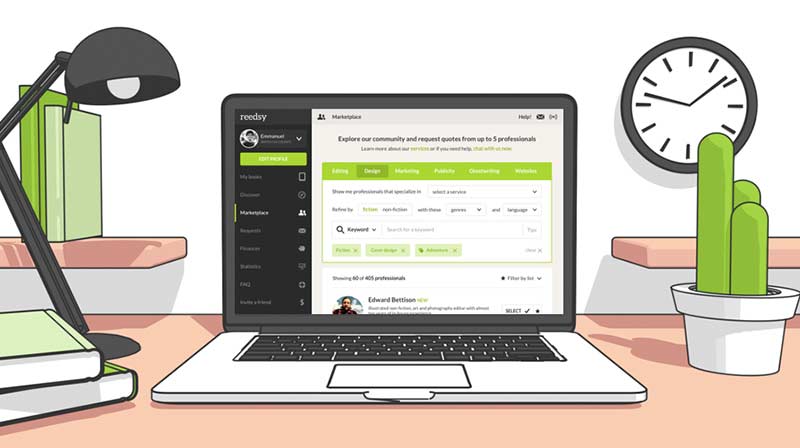Here’s how you can add your card details to ensure automatic payments and a smooth collaboration:
- Log in to your Reedsy account and go to Account Settings;
- Select the “Billing & Payments” tab; and
- Add/update your payment method and click on “Add card.”

This new payment method entry will be automatically set as your default and will have the green default marker next to it.
A note about currencies and conversions 💰
Every professional will quote in their local currency. For example, if the professional is from The Netherlands, they will quote in Euros. The quote’s currency can’t be changed on Reedsy. The amount will be automatically converted by your bank on the day your payment is due. Check out the drop-down menu for an idea of what you’ll approximately pay in your currency.
The professional’s quote will be updated with conversion data based on the current market exchange rate.