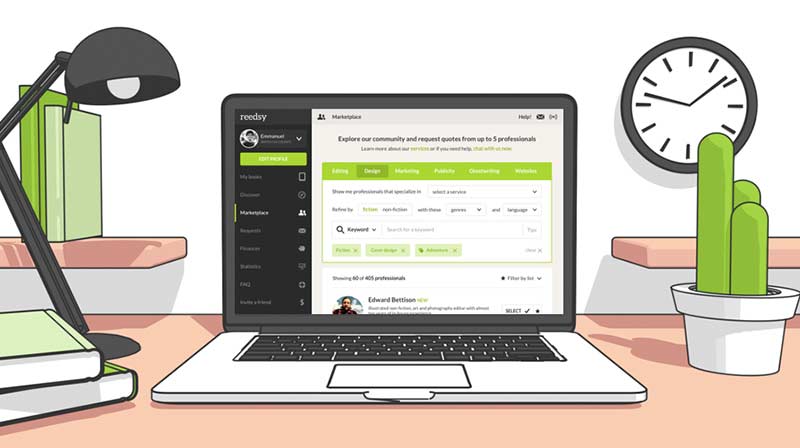You can send your files attached to a message or directly in your Files tab. 📨
First, go to your collaboration dashboard by clicking "Collaborations" from the “Projects” tab.
In the "Messages" tab, you can send documents through our messaging system as attachments or via the Dropbox and Box integrations. Your professional can share files back and forth with you from here.

Each collaboration also has a dedicated "Files" tab. You can send documents directly from there and see all the files you've sent and received.