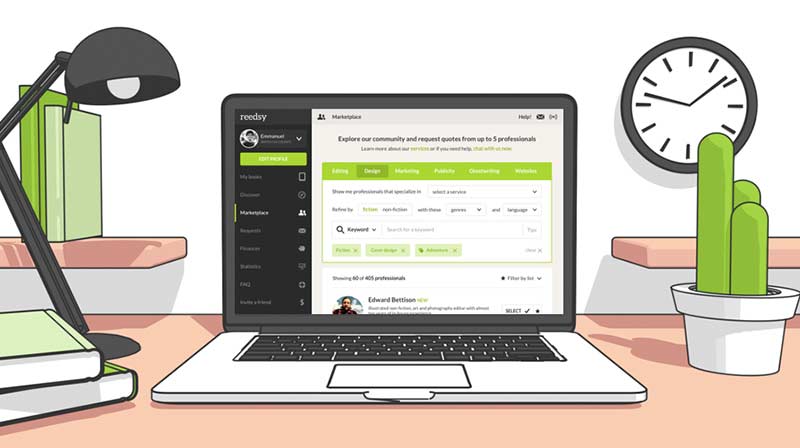If you need to change your payment schedule for any reason, please get in touch with your professional. They are the only ones who can submit an amendment.
You will be asked to approve the amendment before it can be implemented. So be sure to request amendments at least 3 days before an upcoming payment in your schedule.
Once an amendment has been sent, you will get a notification to review the changes. Please click your Projects tab, and then select “Manage” by your professional's name. Click on “Payments” and scroll down to view the changes to payments, dates, and more. You may accept or decline an amendment at the bottom of the page.