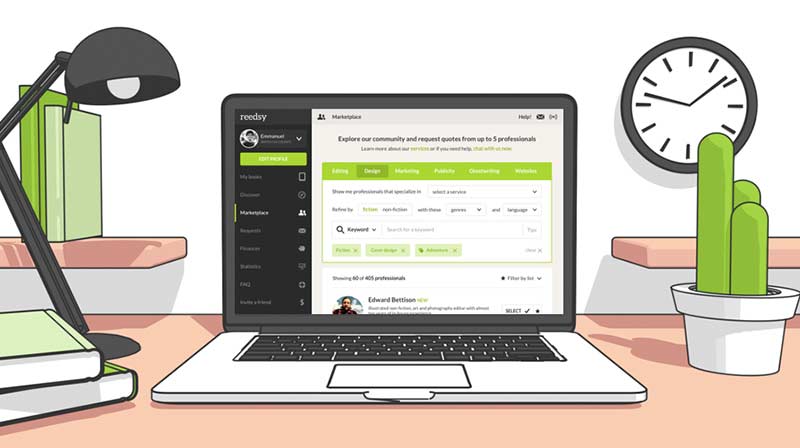When circumstances change, you can always request to cancel your collaboration.
There are two scenarios:
- Before the collaboration begins, you can cancel at no cost if you are within the free cancellation window outlined below.
- If you wish to cancel after the free cancellation window but before the start of the collaboration, a cancellation fee of 20% of the remaining payments will apply.
If the free cancellation window has passed, you can discuss a fair cancellation fee directly with your freelancer, or a standard 20% of the total project fee will apply.
Please refer to our Terms of Use for more information.

To cancel a project:
- Go to Projects > Collaborations > Open > Offer > "Cancel your collaboration..."

Once a project has started, only freelancers can initiate the cancelation process. Following this, you will receive an email requesting you to confirm the project cancelation and pay the fee.