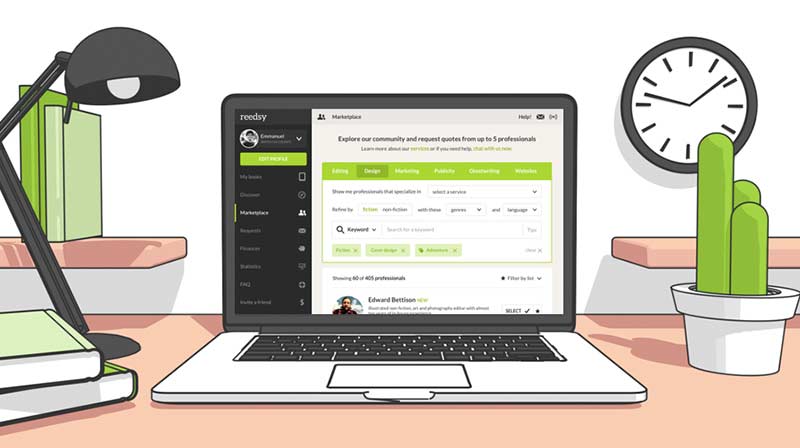You got an offer that you're ready to accept! Here's what to do next.
Once you are in "Requests," click “View Quote” to review the offer and click “Accept Offer.” Please note that by clicking on “Accept Offer,” you form a binding Service Contract between you and your professional on the basis of our Terms of Use.
You will be asked to confirm your decision and decline any outstanding quotes. If you want to accept more than one offer, un-tick the box next to “I decline any outstanding offers from other professionals,” and the other offers will remain open.

Next, you need to make sure you add a payment method. This will ensure the collaboration begins promptly and everything runs smoothly with processing payments. If this is your first collaboration or you’d like to use a new card, add your card details in the provided fields.
If you already have a card on file, click “Continue” to use that card for the new collaboration.

On the last page, click "Start Collaboration" to see your collaboration dashboard.

You are now ready to go forth and create a beautiful book! 😀