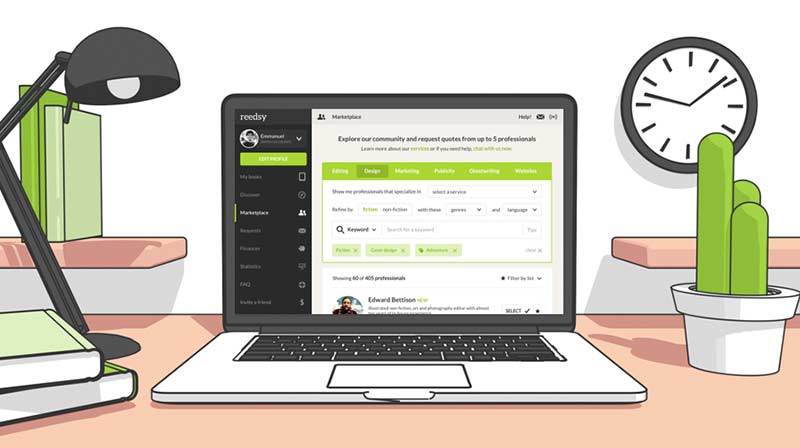To open our writing app, you must first create a book or import a manuscript by going to the Books tab at the top of your account. Then:
- Click OPEN YOUR BOOKSHELF;
- Select CREATE BOOK; or
- IMPORT BOOK and upload your manuscript.
To import a manuscript, select or drag-and-drop the file from your computer, add a title, and boom! You’re ready to format (or write) your book.
Note: The files uploaded must be either in .docx or .odt format and no larger than 50 MB.

After you have created/imported your book, it will appear on your bookshelf. Click on WRITE and you can start working on your book. Add parts and chapters as needed, and proceed to export your beautifully formatted book once you’re done with your edits.

Can I download the writing app onto my computer?
No, you can only use our writing app when you’re logged into your Reedsy account. It’s not a downloadable app. This allows us to securely store backups of your book on our servers.
Can I work collaboratively with another author in the writing app?
Not yet. Our developers are working hard to create this feature but for now, we recommend exporting your book as a Word document and using a document-sharing software application like Google Docs or Microsoft OneDrive to simultaneously work on the same manuscript with your coauthor.
To learn more about our writing app, read our comprehensive guide here.