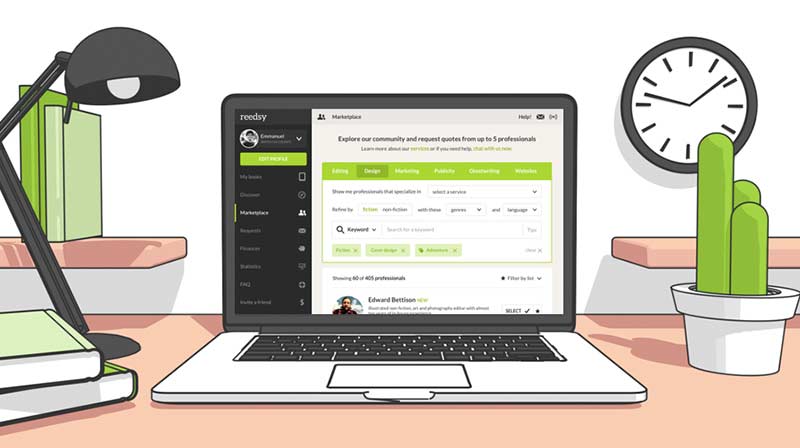To export your book, please follow these instructions carefully:
- Go to your "Bookshelf";
- Hover over the book you wish to export and click on "Manage";
- On the next screen, there will be a bar at the top: click on "Exports";
- Select the formatting and export settings you want, and then click "Export book" on the right.
You will receive an email with a .zip file containing each format you chose at the export settings screen.