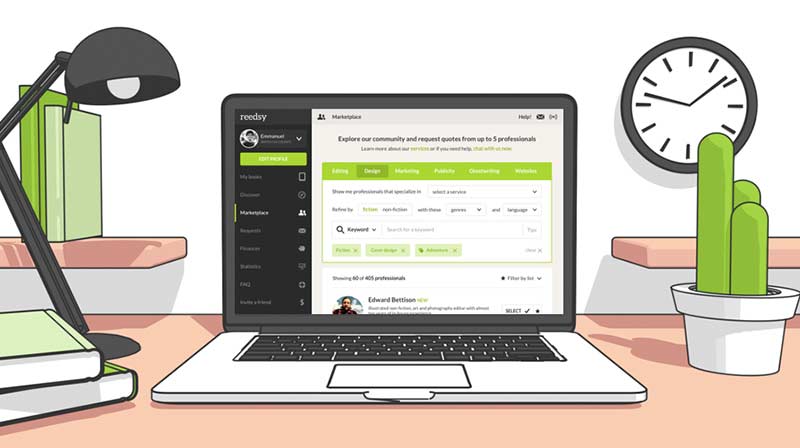To delete your book:
- Log in to your Reedsy account;
- Go to your Bookshelf;
- Hover over the book you want to delete and click on "Manage";
- Scroll down and select “Delete permanently”;
- You will be asked to confirm the deletion; confirm by typing the title of the book
Please note that once you have completed the steps to delete, you will not be able to restore your book.